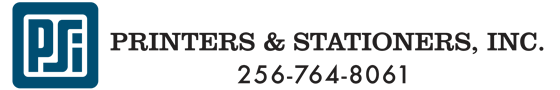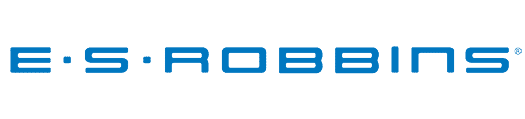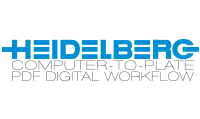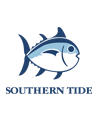FTP Info
If you have a large digital file that you would like to transfer to us for usage at our printing facility, we gladly offer a FTP site. In order to successfully transfer files, here are a few steps to follow:
- First, if you haven’t done so already, you will need to download a version of FTP software. (A couple software options we recommend are Fetch or Filezilla.) You will need one of these, or any of your choosing in order to connect and upload to our site.
FTP Site Address Information:
Host Name / Address: 70.89.72.193
User Name: Client
Password: Files
*** User Name and Password are both case sensitive
- Once the program is open you will be able to enter the above information and have access to our CLIENT folder. Drag and drop items you wish to up load and the program should automatically start the upload for you.
- The final step after uploading is to email printing customer service, the artist you’ve been working with, or your sales person to alert them that they have completed the file upload.
- If you would like to send large files without following the steps required to access our FTP, a couple of options you might consider are DropBox or Hightail.